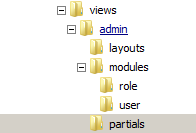Prerequisites
- Windows 7 / 8
- Internet
- Virtual Box 5.1.14r112924. Download here
- Vagrant 1.9.1. Download here
- Laravel Homestead Box 1.1.0. Download here (name it virtualbox.box)
After downloading Laravel Homestead Box 1.1.0, save virtualbox.box file to C:\virtualbox.box
Install Virtualbox
Install Vagrant too then reboot your machine
After your machine already boot, Run Windows Command Prompt and add vagrantbox :
|
1 2 |
cd C: vagrant box add laravel/homestead virtualbox.box |
If vagrantbox success installed, open Windows Explorer then go to :
%userprofile%\.vagrant.d\boxes\laravel-VAGRANTSLASH-homestead
rename folder 0 (zero) to 1.1.0
Back to Windows Command Prompt, create vagrant homestead folder
|
1 |
git clone https://github.com/laravel/homestead.git D:\homestead-laravel |
Open Windows Explorer then go to D:\homestead-laravel
Run init.bat
Clone your Laravel Project, example from official laravel git
|
1 |
git clone https://github.com/laravel/laravel.git C:\htdocs\laravelhomestead\ |
|
1 |
cd C:\htdocs\laravelhomestead\ |
|
1 |
composer require laravel/homestead --dev |
After finish installing, run this command
|
1 |
vendor\\bin\\homestead make |
Goback to Windows Explorer navigate D:\homestead-laravel
Edit Homestead.yaml file and find this code
|
1 2 |
folders: - map: C:/Code |
Change to
|
1 2 3 |
folders: - map: C:/htdocs/laravelhomestead to: "/home/vagrant/laravelhomestead" |
Time to running laravel homestead
Go back to Windows Command Prompt
|
1 2 3 |
cd C: cd C:\htdocs\laravelhomestead\ vagrant up |
Shutdown Vagrant
|
1 |
vagrant halt |